How to update your targeting:
Click on reset dashboard in settings
For company information, click enter manually
Add in your edits (Example: target top cs grades from r/Stanford)
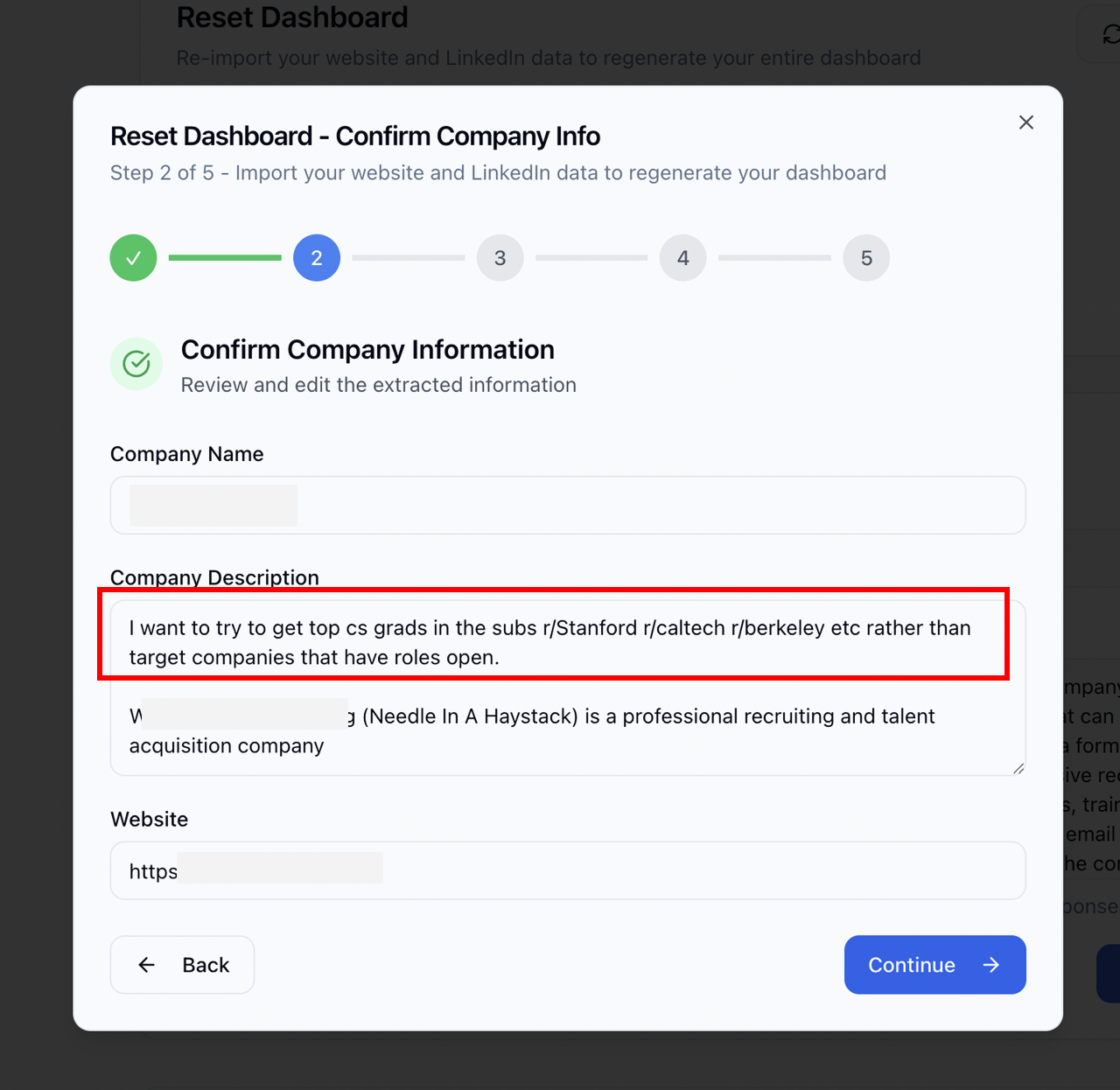
Then go through the rest of the flow.
This will clear your dashboard and keywords, however your Knowledgebase and Done posts will not be affected.
You’ll see your dashboard has much more relevant posts and keywords
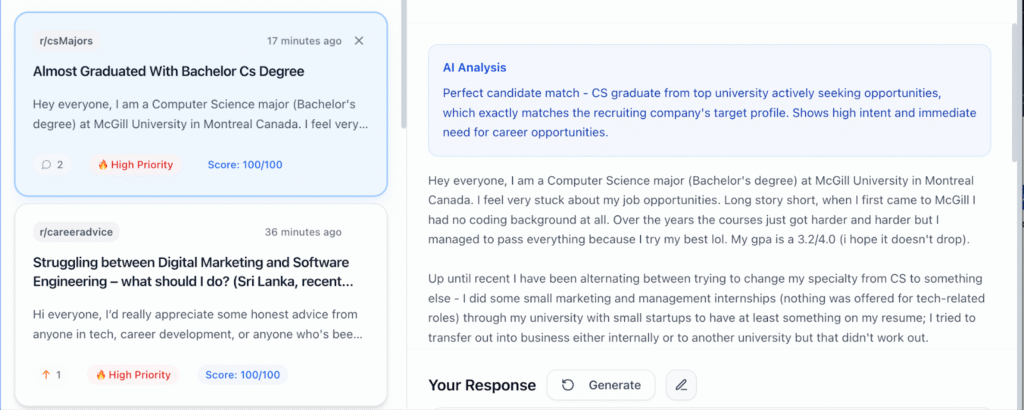
How to update your persona:
Go to settings and click edit persona.
Note: We recommend putting in personal details in your persona. Your background, why you started, your results, etc.
The comments come out WAY better
This is the best example persona (makes 280k from her comments) – she shares her story and results – all in her voice!
If you want to answer posts from different personas, (eg: founder persona, adhd coach persona), you can upgrade to the growth plan.
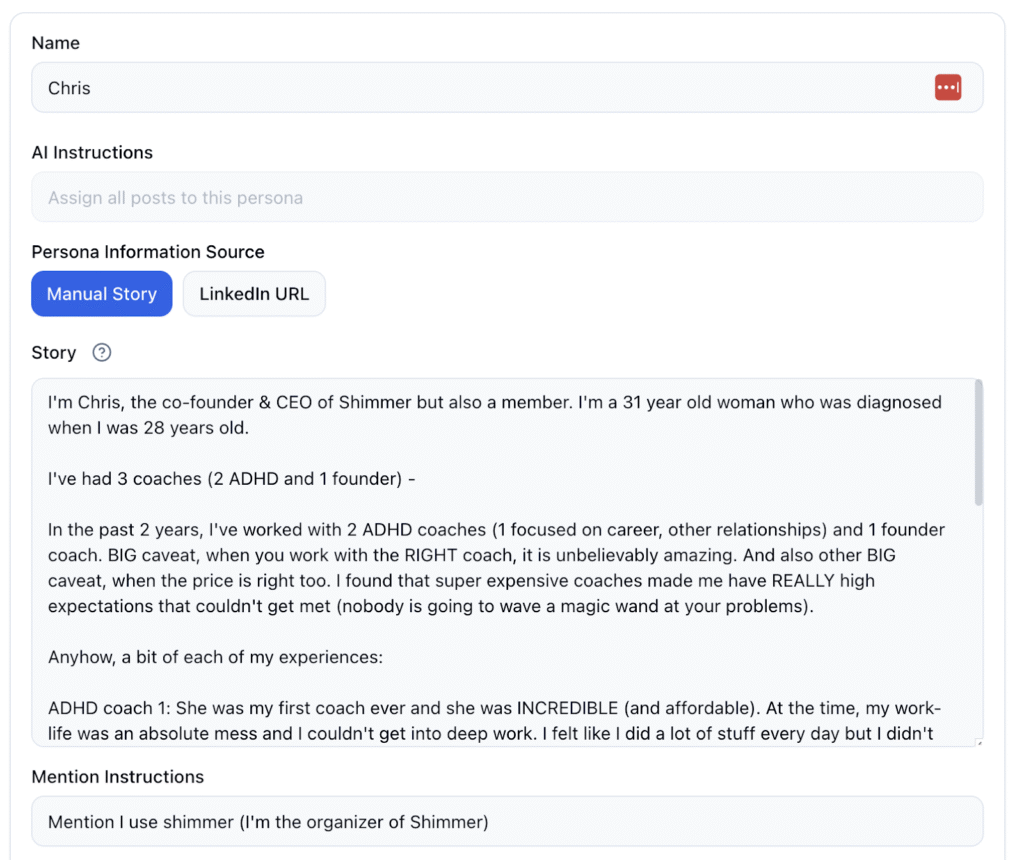
How to respond from multiple personas
If your industry has high volume of posts, its a good idea to split them up among multiple personas.
Example: ADHD Founder persona
Example: ADHD coach persona
if the Founder persona can’t speak in the r/ADHD subreddit (eg: banned), you can assign that to the coach persona.
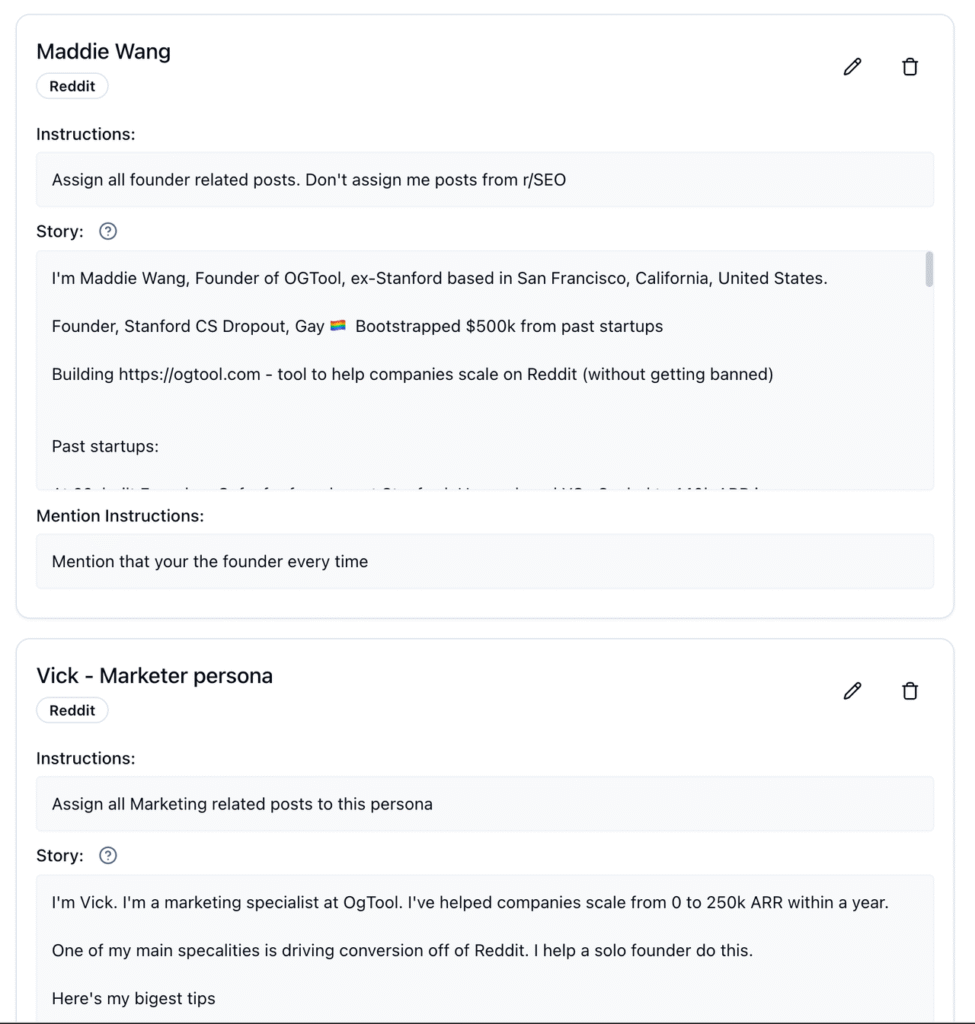
How to upgrade or change your plan:
Go to Settings and change your plan
How to make your responses even less sales-y:
Update your responses below and write “Don’t mention my company at all” or “DM me”
And then update your profile to look like this
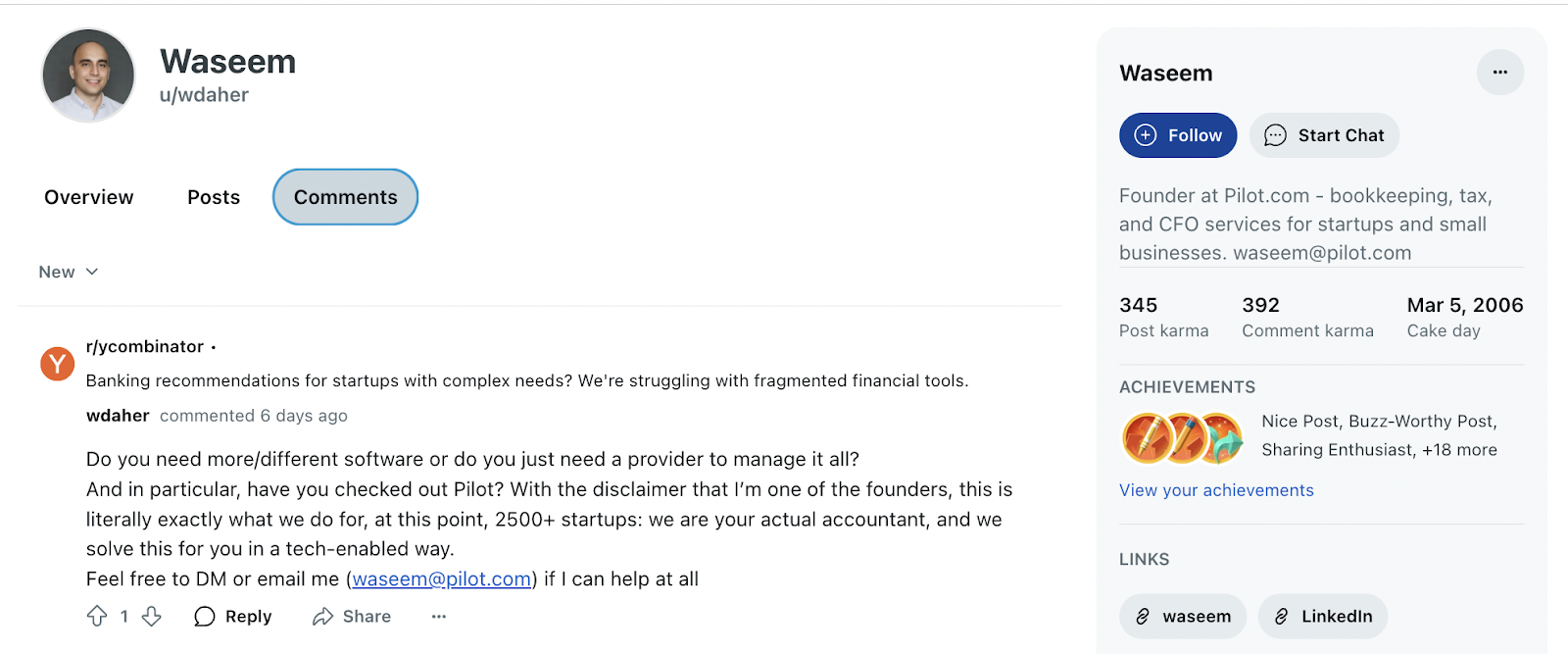
How to update your responses (quick fix)
Click on “Your Response”
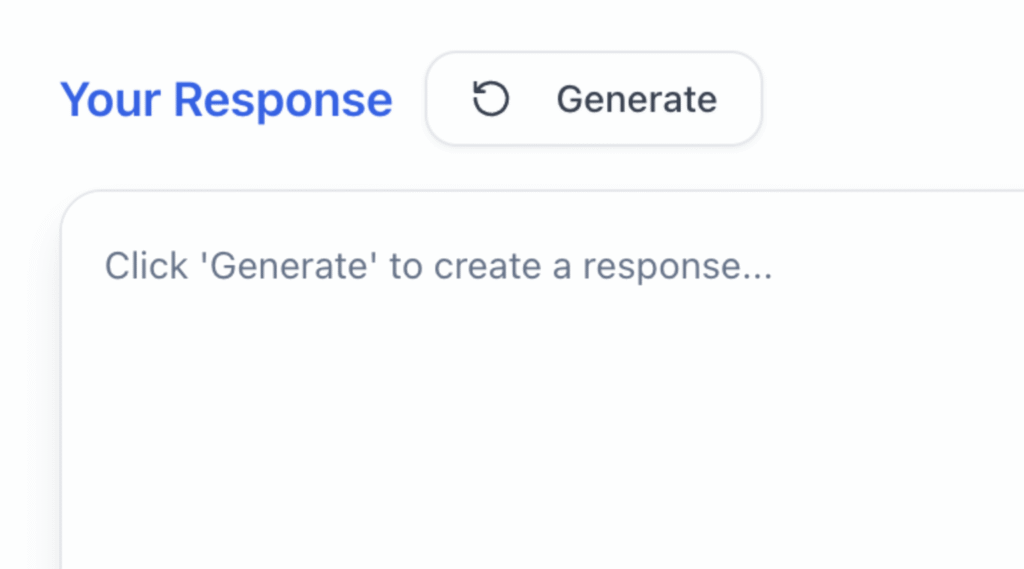
Update response settings
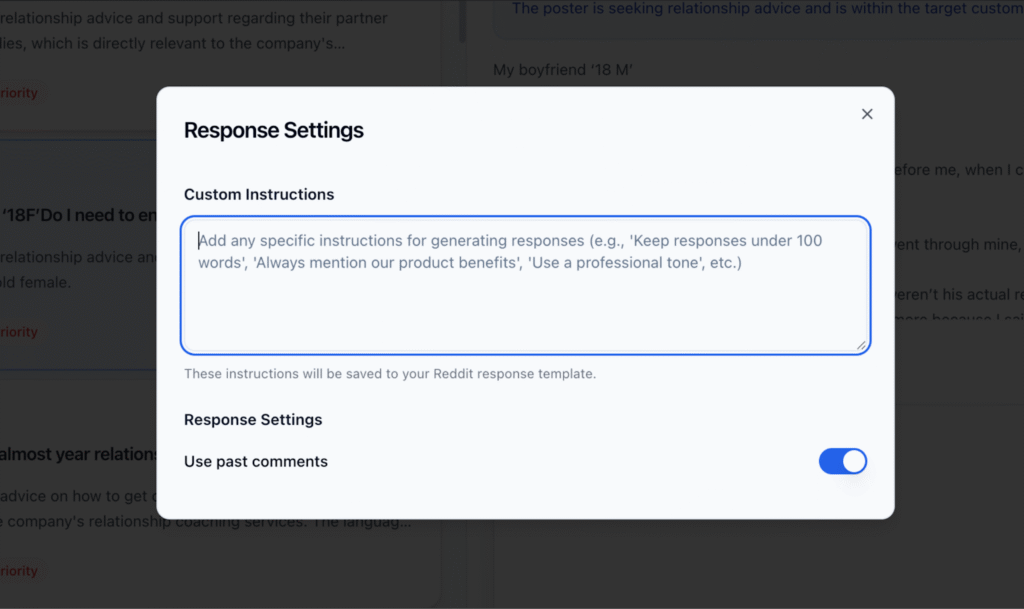
How to respond to posts not listed in the feed
Do you have any tools that we could feed negative reviews about our business to help us generate a decent response to?
Use the playground to respond to custom posts
Just insert the post text, and click generate a response
Very useful for responding to replies to your comments, Dms… Even Linkedin posts!!!
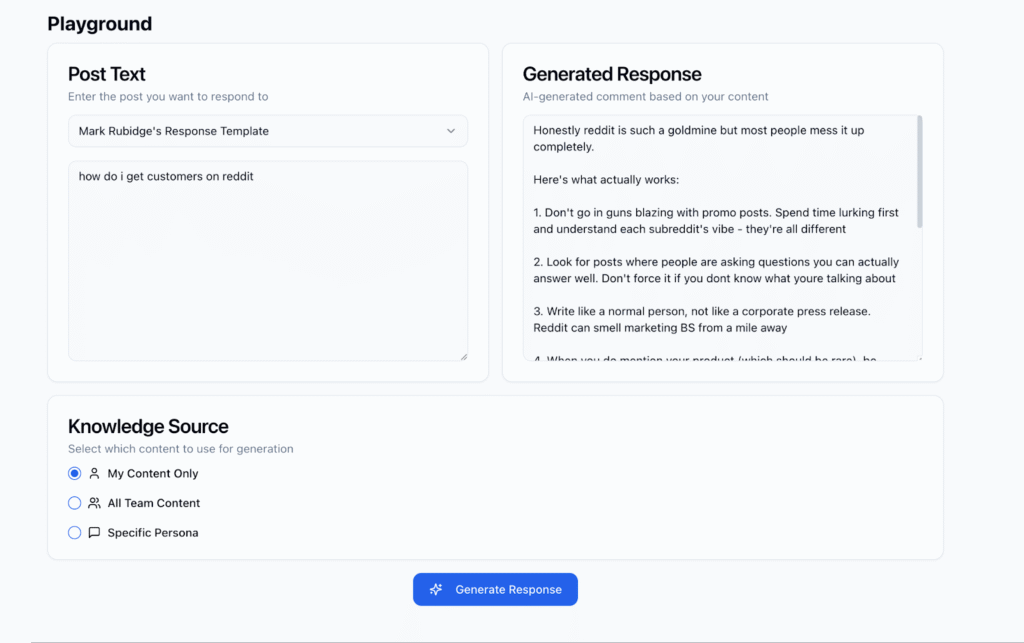
How to get rid of certain subreddits or delete some noise
If you want to remove content from say international subreddits like r/india,
You can add a new rule in lead scoring like this
Under noise.
If you are banned from certain subreddits, you can adjust targetting here too.
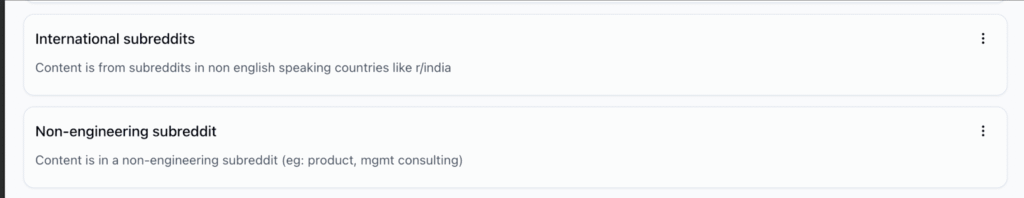
How to change your Linkedin
Go to settings and click Reset Dashboard
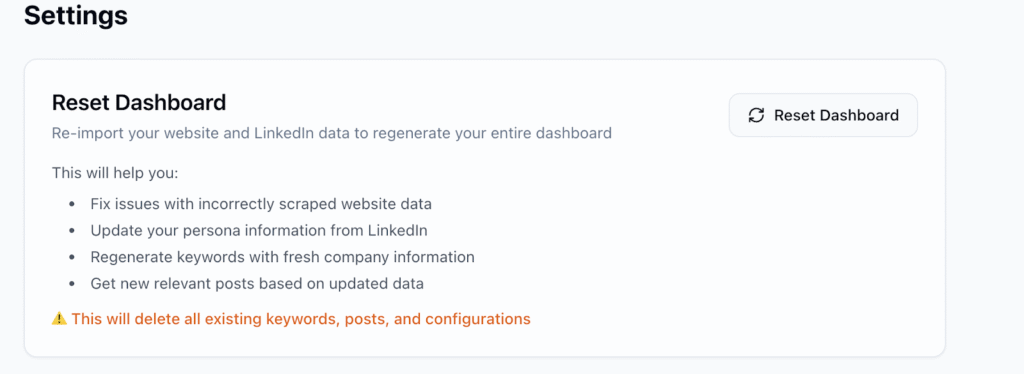
How to reset your dashboard
Input: Your website + your linkedin profile (persona)
Output
- Clear everything
- Give you new keywords
- New posts
- And update your persona
Go to settings and click Reset Dashboard
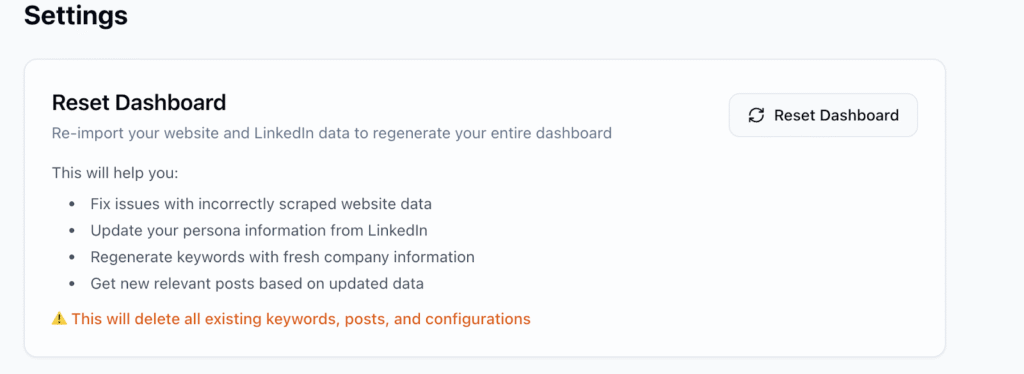
- Enter in your website
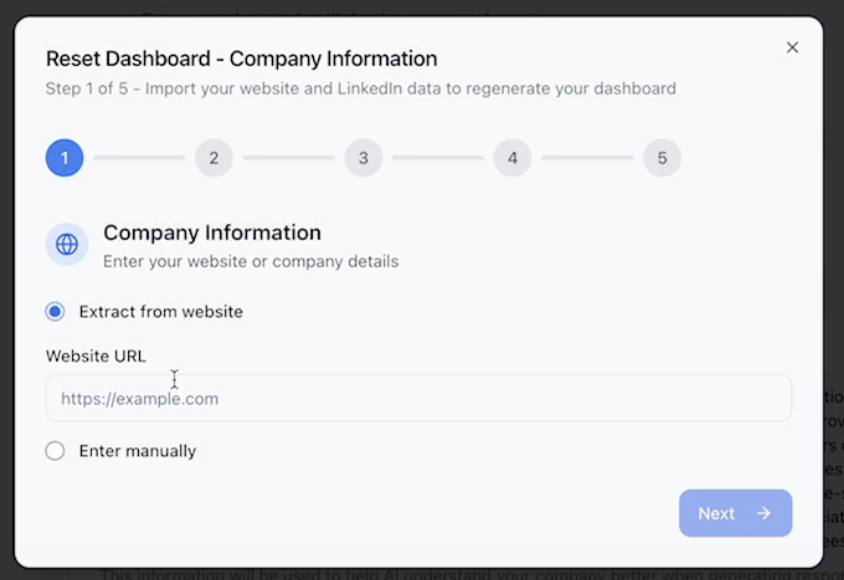
- Enter in your linkedin
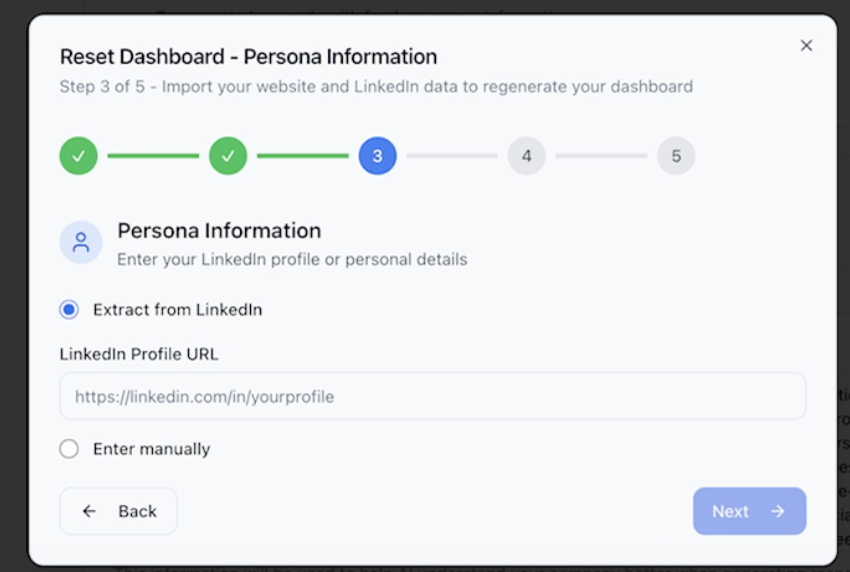
- Click reset
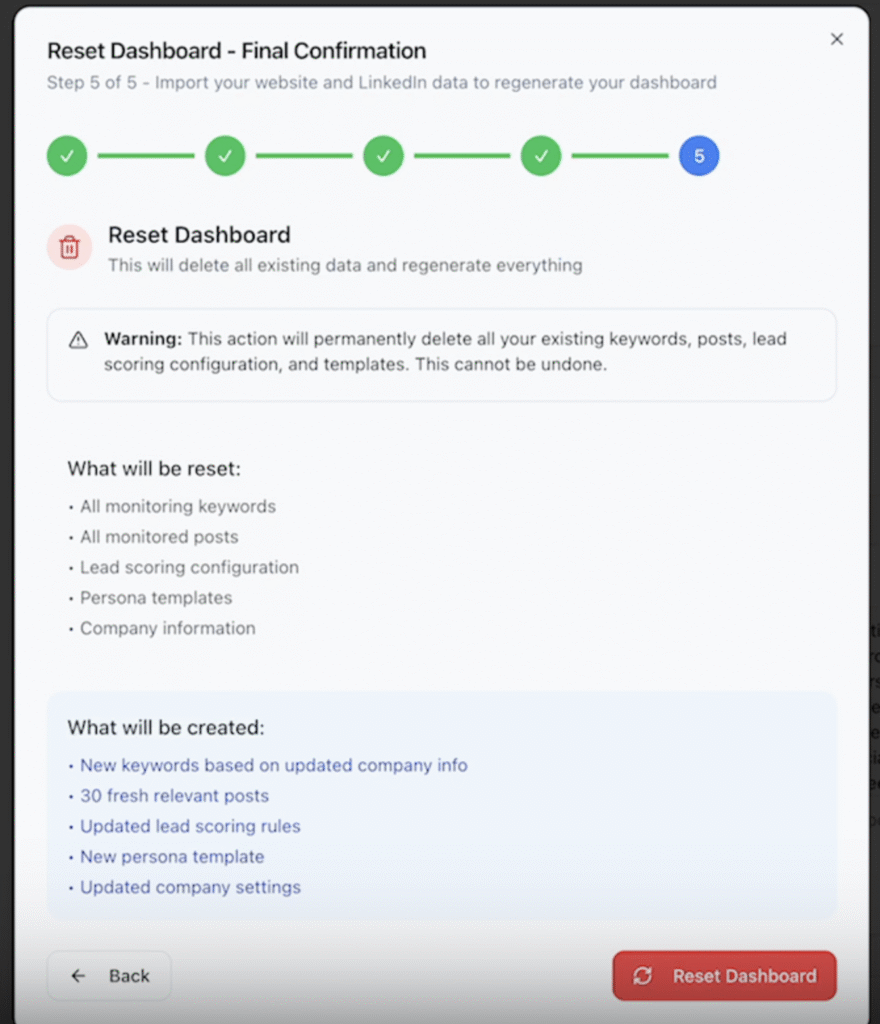
DONE!!
Your dashboard will regenerate and you will get a whole brand new setup! READY TO GO!
How to warm up my account
For new accounts, dont make 1000 comments in a day or you’ll get auto banned
Start slowly, make 1-3 comments a day for a week
Then slowly increase it.
Around 80-100 comments is what we see to be a sweet spot per month.
(Thats what our top customer does, she made over 1000 comments in a year)
However she had to warm up her account for a few weeks before doing that!
How to increase my karma (dont have enough karma)
Some subreddits have karma restrictions to protect their community.
Karma is # of upvotes you get on comments and posts.
This just means you need to make more comments and posts in more subreddits, farm more upvotes.
Just keep doing what you’re doing.
If you want to speed up the process, maybe comment on http://reddit.com/r/cats or something.
In a matter of time u can go back and start posting in these specific subreddits.
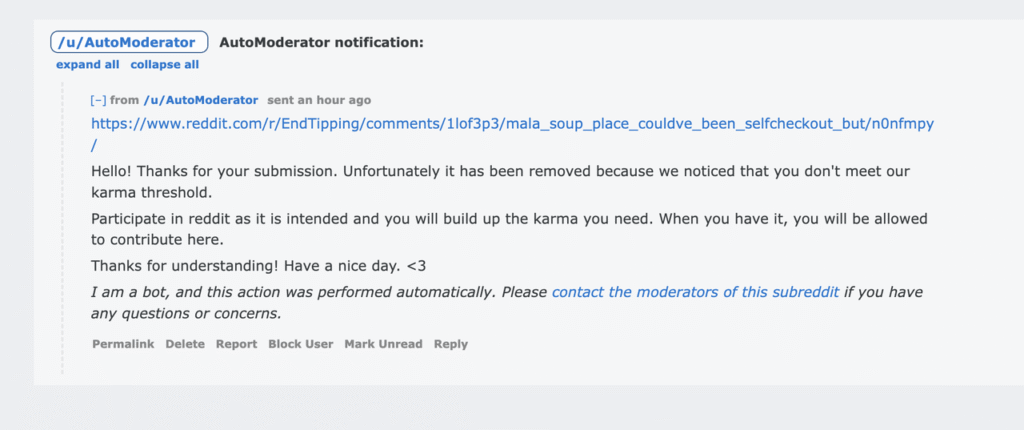
How to remove posts from banned subreddits
- Go to KEYWORDS
- Click “Manage Subreddits”
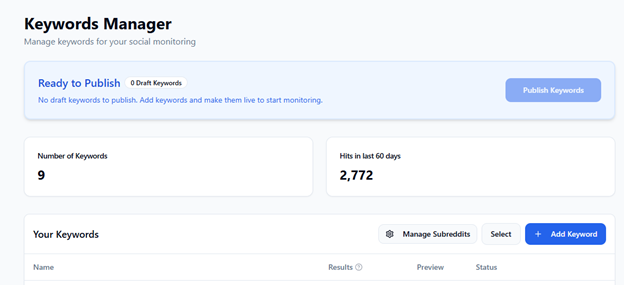
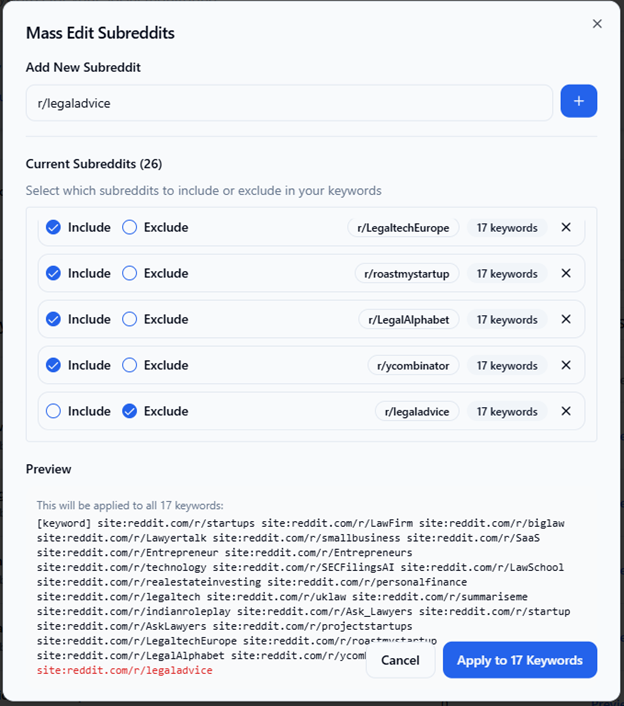
- Look for the Subreddit that you are banned and click “Exclude”
- Yu will no longer get posts from subreddit that you are banned!
Contact Support
We monitor this inbox daily



